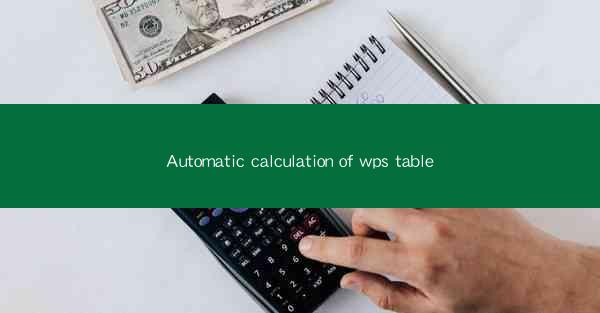
Automatic Calculation of WPS Table: A Comprehensive Guide
In today's digital age, the use of spreadsheet software has become an integral part of our daily lives. WPS Table, a popular spreadsheet application, has gained significant popularity due to its user-friendly interface and robust features. One of the most remarkable features of WPS Table is its automatic calculation capability, which simplifies complex calculations and saves time for users. This article aims to provide a comprehensive guide to the automatic calculation of WPS Table, covering various aspects and highlighting its importance in different fields.
1. Introduction to Automatic Calculation in WPS Table
Automatic calculation in WPS Table refers to the ability of the software to perform calculations on data entered in cells without manual intervention. This feature is particularly useful for users who need to perform repetitive calculations, such as summing up a series of numbers, finding averages, or calculating percentages. By automating these calculations, WPS Table saves users time and reduces the likelihood of errors.
2. Detailed Explanation of Automatic Calculation in WPS Table
2.1 Basic Arithmetic Operations
WPS Table allows users to perform basic arithmetic operations such as addition, subtraction, multiplication, and division. By using simple formulas, users can easily calculate the sum, average, or product of a range of cells. For example, to calculate the sum of values in cells A1 to A10, users can enter the formula `=SUM(A1:A10)` in a cell.
2.2 Advanced Functions
WPS Table offers a wide range of advanced functions that can handle more complex calculations. These functions include statistical, financial, logical, and text functions. For instance, the `VLOOKUP` function can be used to search for a specific value in a column and return a corresponding value from another column. This function is particularly useful for data analysis and lookup operations.
2.3 Conditional Formatting
Automatic calculation in WPS Table can also be used to apply conditional formatting based on specific criteria. This feature allows users to highlight cells that meet certain conditions, making it easier to identify trends and patterns in data. For example, users can set up a conditional format to automatically highlight cells with values greater than 100.
2.4 Data Validation
Data validation is another important aspect of automatic calculation in WPS Table. This feature ensures that users enter valid data in cells by setting specific rules and constraints. For instance, users can restrict the input to a specific range of values, or require users to enter a date within a certain period.
2.5 Pivot Tables
Pivot tables are powerful tools for summarizing and analyzing large datasets. WPS Table allows users to create pivot tables from data in a table or range of cells. By using pivot tables, users can easily calculate sums, averages, and percentages, and explore relationships between different data fields.
2.6 Data Analysis Tools
WPS Table provides a range of data analysis tools that can help users gain insights from their data. These tools include the Data Analysis Pack, which offers various statistical functions and techniques, and the Solver, which can be used to find optimal solutions to complex problems.
2.7 Custom Functions
Users can create custom functions in WPS Table to perform specific calculations that are not available in the built-in functions. This feature allows users to extend the functionality of the software and tailor it to their specific needs.
2.8 Collaboration and Sharing
Automatic calculation in WPS Table also facilitates collaboration and sharing of data. Users can easily share their spreadsheets with others, and collaborate in real-time by making changes and updates to the shared document.
2.9 Integration with Other Applications
WPS Table can be integrated with other applications, such as Microsoft Excel and Google Sheets, allowing users to import and export data seamlessly. This integration enhances the versatility of the software and makes it a valuable tool for users who work with multiple applications.
2.10 Security and Privacy
Automatic calculation in WPS Table also ensures the security and privacy of data. Users can set up password protection and restrict access to sensitive information, preventing unauthorized modifications and data breaches.
3. Conclusion
In conclusion, the automatic calculation feature of WPS Table is a powerful tool that simplifies complex calculations and saves time for users. By covering various aspects of automatic calculation, this article has provided a comprehensive guide to the feature, highlighting its importance in different fields. As technology continues to evolve, the role of automatic calculation in WPS Table is likely to become even more significant, making it an indispensable tool for users across various industries.











