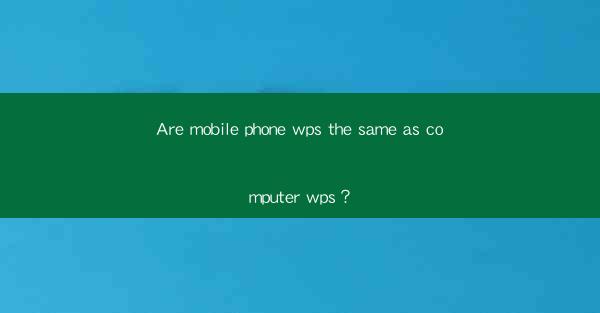
The question of whether mobile phone WPS is the same as computer WPS is a common one among users who rely on this productivity suite for their daily work. WPS Office, developed by Kingsoft, is a popular office suite that includes word processing, spreadsheet, and presentation tools. Both mobile and computer versions of WPS offer similar functionalities, but there are differences in terms of interface, features, and usage scenarios.
Overview of WPS Office
WPS Office is an office suite that provides users with a comprehensive set of tools for creating, editing, and managing documents. It is known for its compatibility with Microsoft Office formats and its user-friendly interface. The suite includes WPS Writer, WPS Spreadsheets, and WPS Presentation, which are the equivalents of Microsoft Word, Excel, and PowerPoint, respectively.
Mobile WPS Office
The mobile version of WPS Office is designed for smartphones and tablets. It offers the same core functionalities as the computer version but is optimized for touch screen devices. Users can create, edit, and view documents on the go, making it a convenient choice for those who need to work outside the office or from home.
Computer WPS Office
The computer version of WPS Office is designed for desktop and laptop computers. It provides a more robust set of features and a larger screen real estate, which can be beneficial for detailed document editing and complex spreadsheet management. The computer version also supports keyboard shortcuts and advanced formatting options that are not available on the mobile version.
Interface Differences
One of the most noticeable differences between mobile and computer WPS Office is the interface. The mobile version is designed to be intuitive and easy to navigate on a smaller screen. It features a simplified menu and a more touch-friendly design. In contrast, the computer version has a more traditional interface with a full menu bar and toolbars, which may be more familiar to users who have used Microsoft Office.
Feature Set
While both versions of WPS Office offer similar core features, there are some differences in the feature set. The mobile version may have limited support for certain advanced features due to hardware constraints. For example, the mobile version might not support complex macros or advanced charting options. However, it does offer essential features like text formatting, spell check, and basic spreadsheet functions.
Performance Considerations
The performance of WPS Office on mobile devices can vary depending on the device's specifications. Older or less powerful smartphones may experience lag or slow performance when running WPS Office, especially when handling large documents or complex spreadsheets. On the other hand, the computer version can leverage the full power of the hardware, resulting in smoother and more responsive performance.
Compatibility and File Sharing
Both mobile and computer versions of WPS Office are designed to be compatible with Microsoft Office formats, ensuring that documents created in one can be easily opened and edited in the other. Additionally, WPS Office supports cloud storage services like Google Drive and Dropbox, allowing users to easily share and collaborate on documents across different devices.
Conclusion
In conclusion, while mobile phone WPS and computer WPS share the same core functionalities and offer a seamless transition between devices, there are differences in terms of interface, feature set, and performance. Users should consider their specific needs and the limitations of their devices when choosing between the two versions of WPS Office. Whether on the go or in the office, WPS Office remains a versatile and reliable choice for productivity.











