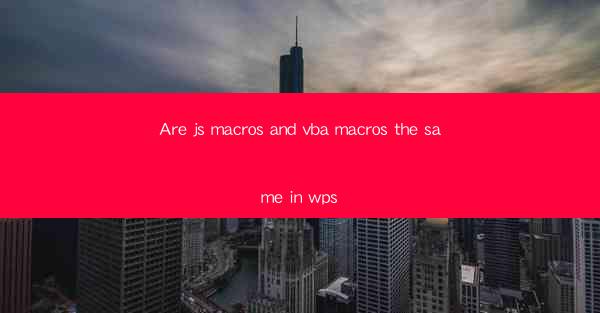
Macros in WPS are a powerful feature that allows users to automate repetitive tasks, saving time and increasing efficiency. Whether you are working with WPS Office Suite, which includes Word, Excel, and PowerPoint, macros can greatly enhance your productivity. In this article, we will explore the similarities and differences between JS macros and VBA macros in WPS.
Understanding JS Macros
JS macros, or JavaScript macros, are based on the JavaScript programming language. They are used primarily in WPS Spreadsheet to automate calculations, manipulate data, and perform other tasks. JS macros are written in JavaScript and can be executed directly within the WPS Spreadsheet environment. They are often used for more complex operations that require conditional logic or external data processing.
Understanding VBA Macros
VBA macros, on the other hand, are based on the Visual Basic for Applications (VBA) programming language. VBA is a powerful scripting language that is built into many Microsoft Office applications, including Excel, Word, and PowerPoint. In WPS, VBA macros can be used to automate tasks across all the applications within the suite. VBA macros are more versatile and can handle a wider range of operations compared to JS macros.
Similarities Between JS and VBA Macros
Despite their differences, JS and VBA macros share some common features in WPS:
1. Automation: Both JS and VBA macros are designed to automate repetitive tasks, reducing manual effort.
2. Customization: Users can create custom macros to suit their specific needs, whether it's for data processing, formatting, or other operations.
3. Integration: Macros can be integrated into the WPS interface, allowing users to run them with a single click or keystroke.
4. Error Handling: Both macro types support error handling, which helps in identifying and resolving issues that may arise during macro execution.
5. Community Support: There is a wealth of resources available online for both JS and VBA macros, including tutorials, forums, and documentation.
Differences Between JS and VBA Macros
While JS and VBA macros have similarities, there are several key differences:
1. Language Support: JS macros are based on JavaScript, which is primarily used for web development. VBA macros, on the other hand, are based on Visual Basic and are more closely aligned with the Office suite.
2. Complexity: VBA macros are generally more complex and can handle a wider range of tasks compared to JS macros.
3. Performance: VBA macros may offer better performance for certain operations, especially those that require extensive use of Office objects.
4. Availability: VBA is available in most versions of Microsoft Office, while JS macros are specific to WPS and other applications that support JavaScript.
5. Learning Curve: VBA has a steeper learning curve due to its complexity, while JavaScript is more accessible for those with web development experience.
Using JS Macros in WPS
To use JS macros in WPS, follow these steps:
1. Open WPS Spreadsheet and go to the View tab.
2. Click on Macros and then Record Macro.\
3. Choose a name for your macro and select a keyboard shortcut or button to trigger it.
4. Perform the actions you want to automate.
5. Save the macro and close the Record Macro dialog box.
Using VBA Macros in WPS
To use VBA macros in WPS, follow these steps:
1. Open WPS Spreadsheet and go to the View tab.
2. Click on Macros and then Visual Basic.\
3. In the Visual Basic for Applications editor, you can write or paste your VBA code.
4. Save your code and close the editor.
5. To run the macro, go back to the Macros menu and select your macro.
In conclusion, while JS and VBA macros share the goal of automating tasks in WPS, they differ in language, complexity, and availability. Understanding these differences can help you choose the right macro type for your needs and maximize your productivity in WPS.











