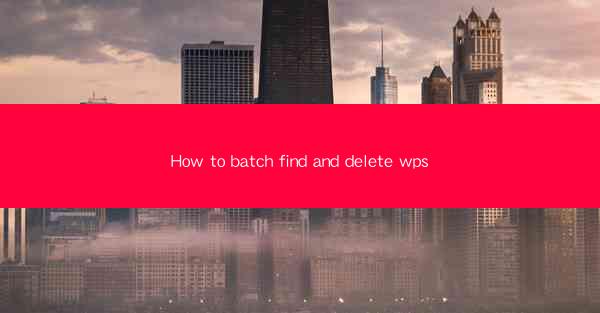
This article provides a comprehensive guide on how to batch find and delete WPS files from your computer. It covers various methods and tools that can be used to efficiently locate and remove WPS documents, ensuring that users can free up space and manage their files more effectively. The article delves into the importance of batch deletion, the different scenarios where it might be needed, and step-by-step instructions for using various software and commands to achieve this task.
---
Introduction to Batch Find and Delete WPS
Batch finding and deleting WPS files can be a time-consuming process if done manually. WPS, being a popular office suite, often accumulates numerous files over time, which can clutter your system and consume valuable disk space. This article aims to provide a detailed guide on how to efficiently locate and delete WPS files in bulk, making the process quicker and more organized.
Understanding the Need for Batch Deletion
1. Space Management: Over time, WPS files can take up a significant amount of disk space. Batch deletion helps in reclaiming this space, especially when you have a large number of WPS documents.
2. Organization: Manually deleting files can be disorganized, leading to the potential loss of important documents. Batch deletion ensures that all unnecessary files are removed simultaneously, maintaining a clean and tidy file system.
3. Efficiency: Manually searching for and deleting files can be time-consuming. Batch deletion tools automate the process, saving you valuable time and effort.
Methods for Batch Finding and Deleting WPS Files
Using File Explorer
1. Search Function: Open File Explorer and use the search function to find all WPS files. You can search for specific file names or use the file extension .wps to locate all WPS documents.
2. Select and Delete: Once the search results are displayed, select all the WPS files you want to delete and press the delete key.
3. Confirm Deletion: Confirm the deletion process when prompted by the system.
Utilizing Third-Party Software
1. Advanced File Search Tools: Software like Everything or FileSeek can be used to quickly locate WPS files across your entire system.
2. Batch File Deletion: Once the files are located, use the software’s batch deletion feature to remove them in one go.
3. Backup Option: Some tools offer an option to backup the files before deletion, ensuring that no important documents are lost.
Command Line Tools
1. Find Command: Use the `find` command in the Command Prompt to search for WPS files based on their file extension.
2. Del Command: Once the files are listed, use the `del` command to delete them.
3. Scheduling: You can schedule these commands to run at specific times, making the process completely automated.
Considerations for Safe Deletion
1. Backup: Always ensure that you have a backup of important WPS files before proceeding with batch deletion.
2. Verify: Double-check the files you are deleting to avoid accidental removal of important documents.
3. Permissions: Ensure you have the necessary permissions to delete the files, especially if they are located in system directories.
Conclusion
Batch finding and deleting WPS files can be a crucial task for maintaining a clean and efficient computer system. By utilizing the methods outlined in this article, users can quickly locate and remove unnecessary WPS documents, freeing up disk space and improving overall system performance. Whether using built-in Windows tools, third-party software, or command line commands, the key is to approach the task with caution and thoroughness to ensure a successful and safe deletion process.











