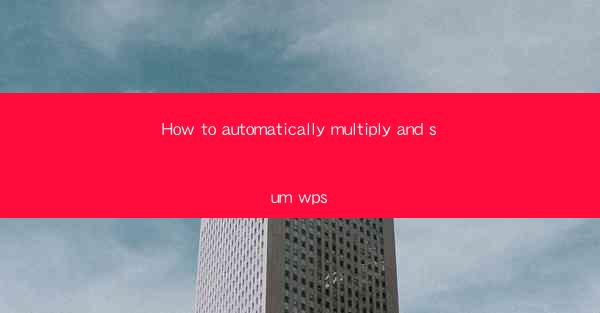
Title: Revolutionize Your WPS Experience: How to Automatically Multiply and Sum with Ease
Introduction:
Are you tired of manually multiplying and summing numbers in WPS? Do you wish there was a faster and more efficient way to perform these calculations? Look no further! In this article, we will explore how you can automatically multiply and sum in WPS, saving you time and effort. Get ready to revolutionize your WPS experience and take your calculations to the next level!
Understanding the Basics of WPS
Before diving into the details of automatic multiplication and summation, it's essential to have a basic understanding of WPS. WPS is a free office suite that offers a wide range of features, including word processing, spreadsheet, and presentation tools. One of its standout features is the ability to perform calculations using formulas and functions.
What is a Formula?
A formula in WPS is a mathematical expression that combines values, cell references, and functions to perform calculations. Formulas are entered into cells and can be used to perform various operations, such as addition, subtraction, multiplication, and division.
What is a Function?
Functions in WPS are predefined formulas that perform specific tasks. They can be used to simplify complex calculations and save time. For example, the SUM function adds the values of a range of cells, while the AVERAGE function calculates the average of a range.
Understanding Cell References
Cell references in WPS are used to identify specific cells in a worksheet. They can be used in formulas to refer to values in other cells, making it easier to perform calculations. For example, the formula =A1+B1 adds the values in cells A1 and B1.
How to Automatically Multiply in WPS
Now that you have a basic understanding of formulas and functions, let's explore how to automatically multiply numbers in WPS.
Using the Multiplication Operator
The simplest way to multiply numbers in WPS is by using the multiplication operator (). For example, to multiply the values in cells A1 and B1, you would enter the formula =A1B1 in a cell where you want the result to appear.
Using the PRODUCT Function
If you need to multiply a range of cells, the PRODUCT function is a great option. The syntax for the PRODUCT function is =PRODUCT(range), where range refers to the cells you want to multiply. For example, to multiply the values in cells A1 to A5, you would enter the formula =PRODUCT(A1:A5).
Combining Multiplication with Other Functions
You can also combine multiplication with other functions to perform more complex calculations. For example, to multiply the values in cells A1 and B1, and then add a constant value, you would enter the formula =A1B1+10.
How to Automatically Sum in WPS
Adding numbers in WPS is just as easy as multiplying them. Here's how you can automatically sum values in your worksheet.
Using the SUM Function
The SUM function is the go-to function for adding numbers in WPS. The syntax for the SUM function is =SUM(range), where range refers to the cells you want to add. For example, to add the values in cells A1 to A5, you would enter the formula =SUM(A1:A5).
Adding a Range of Cells
You can also add a range of cells by simply selecting the cells and entering the formula =SUM(range) in a cell where you want the result to appear.
Combining SUM with Other Functions
Similar to multiplication, you can combine the SUM function with other functions to perform more complex calculations. For example, to add the values in cells A1 to A5 and then multiply the result by 2, you would enter the formula =SUM(A1:A5)2.
Conclusion
In this article, we explored how to automatically multiply and sum in WPS, providing you with a faster and more efficient way to perform calculations. By understanding the basics of formulas, functions, and cell references, you can revolutionize your WPS experience and take your calculations to the next level. Say goodbye to manual calculations and embrace the power of automatic multiplication and summation in WPS!











