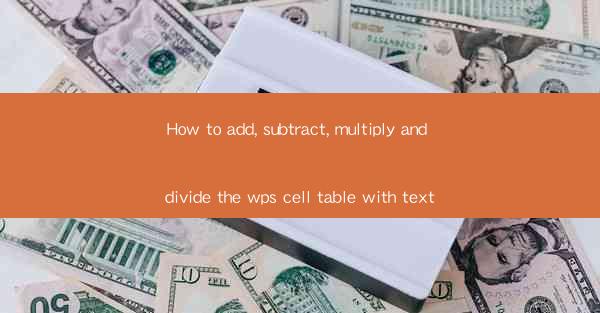
Introduction to WPS Cell Table and Text Integration
WPS is a popular office suite that offers a wide range of functionalities, including the ability to work with cell tables and integrate them with text. This guide will walk you through the process of adding, subtracting, multiplying, and dividing within a WPS cell table while incorporating text elements.
Understanding WPS Cell Tables
A cell table in WPS is a structured way to organize data within a spreadsheet. It allows you to create tables with rows and columns, making it easier to manage and analyze data. Each cell within the table can contain text, numbers, or a combination of both.
Adding Text to a WPS Cell Table
To add text to a cell in a WPS cell table, simply click on the cell where you want to insert the text and type it directly. You can format the text by selecting it and using the formatting options available in the ribbon or menu bar.
Adding Numbers to a WPS Cell Table
When adding numbers to a cell in a WPS cell table, the cell will automatically recognize them as numeric values. You can enter numbers directly into the cell, and WPS will format them accordingly, including adding commas for thousands and decimal points for fractions.
Performing Basic Arithmetic Operations
WPS allows you to perform basic arithmetic operations such as addition, subtraction, multiplication, and division within a cell table. To do this, you need to use the appropriate formulas. For example, to add two numbers in different cells, you would use the formula `=A1+B1`, where `A1` and `B1` are the cell references of the numbers you want to add.
Subtracting Values in a WPS Cell Table
Subtraction in a WPS cell table is similar to addition. You use the formula structure to specify the cells from which you want to subtract. For instance, to subtract the value in cell `B1` from cell `A1`, you would use the formula `=A1-B1`.
Multiplying and Dividing in WPS Cell Tables
Multiplication and division are also straightforward in WPS cell tables. To multiply two numbers, use the `` operator in your formula, like `=A1B1`. For division, use the `/` operator, such as `=A1/B1`. Remember to ensure that the cells you are referencing contain numeric values.
Formatting Results with Text
After performing arithmetic operations in a WPS cell table, you might want to format the results to include text. For example, you could add a currency symbol or a percentage sign. To do this, select the cell with the result, and then use the formatting options to apply the desired text or symbol.
Combining Text and Numbers in a Cell
WPS allows you to combine text and numbers in a single cell. This can be useful for creating labels or headings. To do this, type the text you want to appear before the number, followed by an ampersand (`&`) and then the cell reference containing the number. For example, `= Total: &A1` will display Total: followed by the value in cell `A1`.
Conclusion
Integrating text with arithmetic operations in a WPS cell table is a powerful feature that can help you manage and present data effectively. By following the steps outlined in this guide, you can easily add, subtract, multiply, and divide within your cell tables while incorporating text elements to enhance clarity and readability.











