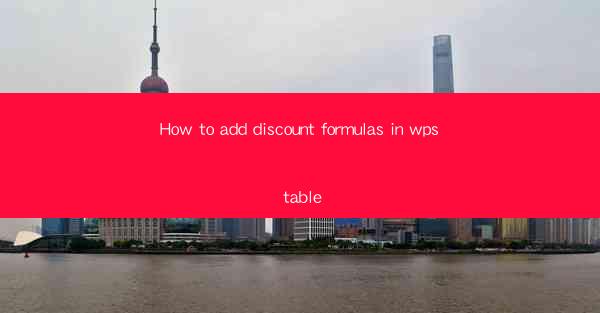
How to Add Discount Formulas in WPS Table: A Comprehensive Guide
Are you looking to enhance your WPS Table skills by adding discount formulas? Whether you're a small business owner or a data analyst, understanding how to apply discounts in your tables can significantly streamline your calculations and save you time. In this article, we'll walk you through the process of adding discount formulas in WPS Table, ensuring you can quickly and efficiently apply discounts to your data. Let's dive in!
Introduction to WPS Table and Discount Formulas
WPS Table is a powerful spreadsheet software that offers a wide range of features to help you manage and analyze your data. One of its standout features is the ability to apply discount formulas, which can be particularly useful when dealing with sales, promotions, or pricing strategies. By learning how to add discount formulas in WPS Table, you'll be able to make informed decisions and optimize your business operations.
How to Add Discount Formulas in WPS Table
Understanding the Basics
Before we dive into the specifics of adding discount formulas, it's essential to understand the basic structure of a WPS Table. A typical WPS Table consists of rows and columns, with each cell containing data. To add a discount formula, you'll need to select the cell where you want the result to appear and enter the formula using the appropriate syntax.
Choosing the Right Formula
There are several discount formulas you can use in WPS Table, depending on your specific needs. The most common formulas include percentage-based discounts, fixed amount discounts, and tiered discounts. Let's take a closer look at each of these formulas and how to use them.
Percentage-Based Discounts
Percentage-based discounts are the most straightforward type of discount formula. To apply a percentage-based discount, you'll need to know the percentage discount and the original price. The formula for a percentage-based discount is:
```
Discounted Price = Original Price (1 - Discount Percentage)
```
For example, if you want to apply a 20% discount to an item priced at $100, the formula would be:
```
$100 (1 - 0.20) = $80
```
Fixed Amount Discounts
Fixed amount discounts involve subtracting a specific dollar amount from the original price. The formula for a fixed amount discount is:
```
Discounted Price = Original Price - Discount Amount
```
For example, if you want to apply a $10 discount to an item priced at $100, the formula would be:
```
$100 - $10 = $90
```
Tiered Discounts
Tiered discounts involve applying different discounts based on the quantity or value of the purchase. To create a tiered discount formula, you'll need to define the discount thresholds and corresponding discount rates. The formula for a tiered discount is:
```
Discounted Price = Original Price - (Discount Rate Tiered Threshold)
```
For example, if you want to apply a 10% discount for purchases over $100, a 15% discount for purchases over $200, and a 20% discount for purchases over $300, the formula would be:
```
Discounted Price = Original Price - (0.10 Tiered Threshold)
```
Applying the Formulas
Once you've chosen the appropriate discount formula, you can apply it to your WPS Table by entering the formula in the desired cell. Make sure to adjust the formula as needed to fit your specific requirements.
Tips and Tricks
To make the most of your discount formulas in WPS Table, consider the following tips and tricks:
- Use cell references instead of hard-coded values to make your formulas more flexible.
- Utilize the AutoSum feature to quickly calculate the total discounted price for a range of items.
- Take advantage of the built-in functions and functions library in WPS Table to simplify your calculations.
By following these steps and tips, you'll be well on your way to mastering discount formulas in WPS Table. With this newfound knowledge, you'll be able to make informed decisions and optimize your business operations like a pro.
Conclusion
Adding discount formulas in WPS Table is a valuable skill that can help you streamline your calculations and make informed decisions. By understanding the basics of WPS Table, choosing the right formula, and applying it effectively, you'll be able to take full advantage of this powerful spreadsheet software. So, what are you waiting for? Start exploring the world of discount formulas in WPS Table today and watch your business thrive!











