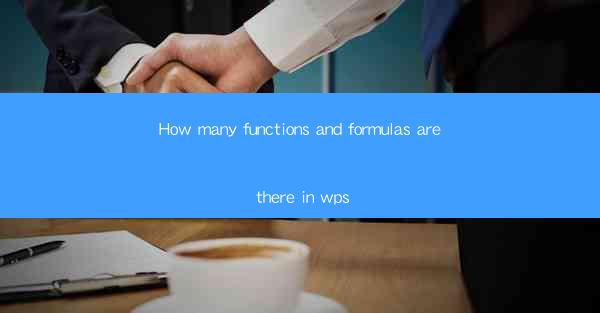
This article delves into the extensive library of functions and formulas available in WPS, a popular office suite. It explores the variety of functions and formulas, their applications, and the benefits they offer to users. The article is structured into six main sections, each focusing on different aspects of WPS functions and formulas, providing a comprehensive overview of their usage and significance.
---
Introduction to WPS Functions and Formulas
WPS, known for its robust office suite, offers a wide array of functions and formulas that cater to various computational needs. These tools are essential for data analysis, financial calculations, and other numerical tasks. Understanding the number and types of functions and formulas available in WPS can greatly enhance productivity and efficiency in professional and personal work environments.
Basic Arithmetic Functions
WPS provides a comprehensive set of basic arithmetic functions that are fundamental for simple calculations. Functions like SUM, AVERAGE, and MIN/MAX are commonly used for summing up values, calculating averages, and finding the minimum or maximum values in a dataset. These functions are straightforward and easy to use, making them accessible to users of all skill levels.
-For instance, the SUM function can be used to add up a range of cells, such as =SUM(A1:A10) to add the values in cells A1 through A10.
-The AVERAGE function calculates the average of a range of cells, like =AVERAGE(B1:B10) for cells B1 through B10.
-MIN and MAX functions are useful for identifying the smallest and largest values in a dataset, which can be particularly helpful in data analysis and decision-making processes.
Statistical Functions
WPS includes a range of statistical functions that are invaluable for more complex data analysis. These functions can calculate probabilities, standard deviations, and other statistical measures that are crucial for understanding data patterns and trends.
-The NORM.DIST function, for example, can be used to calculate the probability of a value falling within a specific range, which is essential in statistical inference and hypothesis testing.
-The STDEV.P function calculates the standard deviation of a population, providing a measure of the spread of data points around the mean.
-The CORREL function computes the correlation coefficient between two sets of data, indicating the strength and direction of the relationship between them.
Financial Functions
Financial functions in WPS are designed to assist users in managing and analyzing financial data. These functions can calculate loan payments, determine the future value of an investment, and perform other financial calculations that are vital for budgeting and financial planning.
-The PMT function is used to calculate the periodic payment for a loan, such as =PMT(0.05, 5, -10000) to calculate the monthly payment for a $10,000 loan with a 5% interest rate over 5 years.
-The FV function calculates the future value of an investment, which is useful for understanding the growth potential of savings over time.
-The IRR function determines the internal rate of return for a series of cash flows, helping users assess the profitability of investments.
Data Analysis Functions
WPS offers a variety of functions that are specifically designed for data analysis. These functions can sort, filter, and manipulate data, making it easier to extract meaningful insights from large datasets.
-The VLOOKUP function allows users to search for a value in the first column of a table and return a value in the same row from a specified column, which is useful for data retrieval and matching.
-The INDEX and MATCH functions together can be used to retrieve data from a table based on both row and column criteria, offering more flexibility than VLOOKUP.
-The CHOOSE function can be used to select one of several values or expressions based on an index number, which is helpful in creating dynamic drop-down lists.
Text and Logical Functions
WPS also includes a range of text and logical functions that are essential for data manipulation and decision-making processes. These functions can manipulate text, perform logical tests, and return values based on the results of those tests.
-The CONCATENATE function combines multiple text strings into one, which is useful for creating labels or headers.
-The LEFT, RIGHT, and MID functions extract specific parts of a text string, allowing for precise text manipulation.
-The IF function performs a logical test and returns one value if the test is true, and another value if it is false, making it a versatile tool for conditional operations.
Conclusion
In conclusion, WPS offers a vast array of functions and formulas that cater to a wide range of computational needs. From basic arithmetic to complex statistical analysis, financial calculations, and data manipulation, WPS provides the tools necessary to handle various tasks efficiently. Understanding the number and types of functions and formulas available in WPS can significantly enhance productivity and enable users to perform advanced calculations with ease. Whether for personal or professional use, the extensive library of functions and formulas in WPS is a valuable resource for anyone working with data and numbers.











