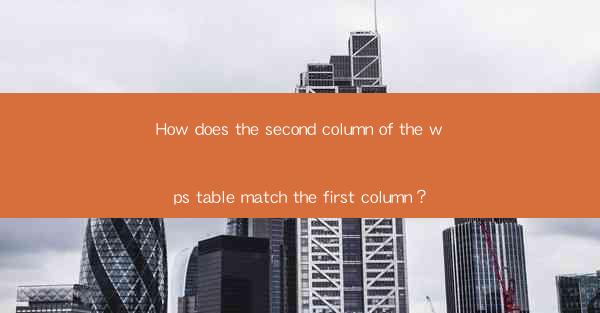
WPS Table is a powerful spreadsheet tool that is part of the WPS Office suite, which is a popular alternative to Microsoft Office. It offers a range of functionalities for data organization, analysis, and presentation. One of the key features of WPS Table is the ability to match data in different columns, which can be particularly useful for data validation and comparison.
Understanding the First Column
The first column in a WPS Table is typically used to store unique identifiers or primary keys for the rows in the table. This column could contain names, IDs, or any other unique data that distinguishes each row. For example, in a customer database, the first column might contain customer IDs.
The Second Column and Its Purpose
The second column in a WPS Table often serves as a companion to the first column, providing additional information or attributes related to the entries in the first column. This could include details such as customer names, product codes, or dates. The purpose of matching the second column with the first is to ensure data consistency and accuracy across the table.
Matching Mechanisms in WPS Table
WPS Table offers several ways to match the second column with the first. One common method is through the use of formulas, such as VLOOKUP or INDEX/MATCH, which can search for a value in the first column and return a corresponding value from the second column. These formulas can be customized to match specific criteria or to handle errors gracefully.
Step-by-Step Matching Process
1. Identify the Range: Determine the range of cells in both the first and second columns that you want to match.
2. Select the Formula: Choose the appropriate matching formula based on your requirements. For instance, VLOOKUP is ideal for vertical searches, while INDEX/MATCH can handle more complex matching scenarios.
3. Enter the Formula: Type the formula into the cell where you want the matched result to appear. For VLOOKUP, you would specify the lookup value, the range to search, the column index, and whether you want an exact or approximate match.
4. Adjust the Formula: If necessary, adjust the formula to account for any specific conditions or sorting that might affect the matching process.
5. Apply to Other Cells: Once the formula is working correctly, you can drag the fill handle to apply the formula to other cells in the column.
Common Uses of Column Matching
1. Data Validation: Matching columns can help ensure that data entered into the second column is consistent with the first column, reducing errors and improving data integrity.
2. Data Analysis: By matching columns, users can easily compare and analyze data across different attributes, such as sales figures or customer demographics.
3. Data Reporting: Column matching is essential for generating accurate reports that summarize data from both the first and second columns.
4. Data Integration: When importing data from external sources, matching columns helps to integrate and merge data seamlessly into the WPS Table.
5. Data Cleaning: By identifying discrepancies between columns, users can identify and correct data entry errors or inconsistencies.
Conclusion
Matching the second column of a WPS Table with the first is a fundamental skill that can greatly enhance the efficiency and accuracy of data management. Whether for simple data validation or complex data analysis, the ability to match columns effectively is a valuable asset in any data-driven workflow. By understanding the various methods and best practices for column matching, users can leverage the full potential of WPS Table to organize and manipulate their data with ease.











