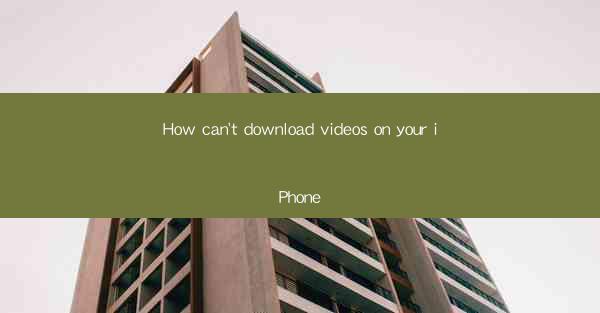
Introduction: Common Issues with Downloading Videos on iPhone
Downloading videos on an iPhone can sometimes be a frustrating experience due to various reasons. Whether it's a technical glitch, software limitations, or network issues, there are several factors that can prevent you from downloading videos successfully. In this article, we will explore the common reasons why you might not be able to download videos on your iPhone and provide solutions to help you overcome these challenges.
1. Network Connectivity Issues
One of the most common reasons for failing to download videos on your iPhone is poor network connectivity. If your internet connection is unstable or slow, the download process may be interrupted or fail entirely. To resolve this issue, ensure that you are connected to a stable Wi-Fi network or have a strong cellular data signal. If you're using cellular data, consider switching to Wi-Fi if possible, as it is generally more reliable.
2. Storage Space Limitations
Another common reason for failed video downloads is insufficient storage space on your iPhone. Before attempting to download a video, check your available storage by going to Settings > General > iPhone Storage. If you're running low on space, you may need to delete unnecessary files or apps to free up enough room for the video.
3. App-Specific Issues
Some third-party apps may have limitations or bugs that prevent them from downloading videos properly. If you're using a specific app to download videos and encountering issues, try the following steps:
- Update the app to the latest version, as developers often fix bugs and improve functionality.
- Check the app's settings to ensure that it's configured correctly for video downloads.
- If the issue persists, consider trying a different app for downloading videos.
4. iPhone Software Updates
Occasionally, software updates can introduce new bugs or compatibility issues that affect video downloading capabilities. If you suspect that a recent update is causing problems, try the following:
- Reset your iPhone's settings to default by going to Settings > General > Reset > Reset All Settings. This will not delete any of your data but will revert settings to their factory defaults.
- If the issue continues, consider downgrading to a previous version of iOS, although this is not recommended due to potential security risks.
5. Safari Browser Issues
If you're trying to download videos using Safari, there are a few things you can try to resolve any issues:
- Clear your Safari cache and cookies by going to Settings > Safari > Clear History and Website Data.
- Check if the website you're trying to download from is compatible with Safari and supports video downloads.
- If the problem persists, try using a different web browser like Chrome or Firefox to see if the issue is browser-specific.
6. Video Format Compatibility
Some video formats may not be supported by the iPhone or the app you're using. Commonly unsupported formats include WMV, AVI, and MOV (unless they are H.264 encoded). If the video you're trying to download is in an unsupported format, you may need to convert it to a compatible format using a video converter tool before attempting to download it.
7. Parental Controls
If you have enabled parental controls on your iPhone, they may be preventing video downloads. To check and adjust these settings:
- Go to Settings > Screen Time > Content & Privacy Restrictions.
- Under Allowed, tap on Movies or TV Shows and ensure that the option for downloading is turned on.
8. Contacting Support
If none of the above solutions work, it may be time to contact Apple Support or the support team of the app you're using. Provide them with detailed information about the issue, including the steps you've already taken and any error messages you've received. They should be able to provide you with specific guidance or resolve the issue on your behalf.
By following these steps and understanding the common reasons why you might not be able to download videos on your iPhone, you can troubleshoot and resolve the issue more effectively. Remember to always keep your iPhone's software up to date and ensure that you have a stable internet connection for the best experience.











