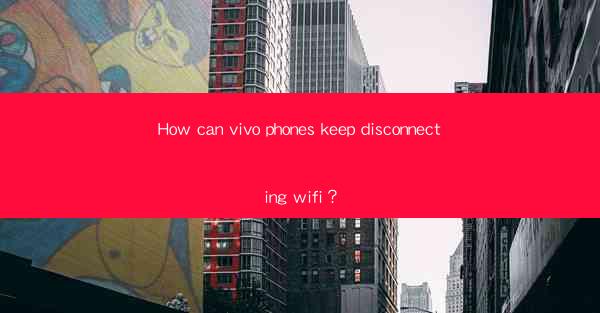
Introduction to Vivo Phone WiFi Disconnection Issues
Vivo phones, known for their sleek design and impressive features, have gained a significant market share globally. However, many users have reported issues with their phones frequently disconnecting from WiFi networks. This article aims to explore the possible reasons behind this problem and provide solutions to help you keep your Vivo phone connected to WiFi reliably.
Common Causes of WiFi Disconnection on Vivo Phones
1. Outdated Firmware: An outdated operating system or firmware can lead to various issues, including WiFi disconnection. Regular updates are crucial to ensure your phone's stability and compatibility with the latest network protocols.
2. Interference from Other Devices: Other electronic devices, such as microwaves, cordless phones, or Bluetooth devices, can interfere with your WiFi signal, causing disconnections.
3. Weak WiFi Signal: If you are in an area with a weak WiFi signal, your Vivo phone may struggle to maintain a stable connection.
4. Overheating: Overheating can cause your phone's hardware to malfunction, including the WiFi module. Ensure your phone is not overheating by avoiding prolonged use of high-performance apps or games.
5. Software Glitches: Sometimes, software glitches or bugs can cause your phone to disconnect from WiFi networks unexpectedly.
6. Incorrect WiFi Settings: Incorrectly configured WiFi settings can also lead to disconnections. This includes issues with the security settings or incorrect network information.
7. Hardware Issues: In rare cases, a faulty WiFi module or antenna can cause persistent disconnection problems.
Diagnosing WiFi Disconnection Issues
To effectively address the WiFi disconnection issue on your Vivo phone, it's essential to diagnose the problem. Here are some steps you can take:
1. Check for Updates: Ensure your phone's firmware is up to date. Go to Settings > System > System Updates to check for any available updates.
2. Test in Different Locations: If possible, test your phone's WiFi connection in different locations to determine if the issue is related to a specific area or environment.
3. Reset Network Settings: Go to Settings > System > Reset Options > Reset Wi-Fi, Mobile & Bluetooth. This will reset your network settings to their default values, which might resolve the issue.
4. Check for Interference: Move your phone away from other electronic devices that could cause interference.
5. Inspect WiFi Signal Strength: If you are in an area with a weak WiFi signal, consider using a WiFi extender or moving closer to the router.
Solutions to Prevent WiFi Disconnection
Once you have diagnosed the issue, here are some solutions to prevent WiFi disconnection on your Vivo phone:
1. Update Firmware Regularly: Regularly check for and install firmware updates to ensure your phone's software is up to date.
2. Limit Interference: Keep your phone away from other electronic devices that could cause interference.
3. Optimize WiFi Settings: Ensure your WiFi settings are correctly configured. This includes setting the correct security protocol and entering the correct network password.
4. Use a WiFi Analyzer: Apps like WiFi Analyzer can help you identify sources of interference and optimize your WiFi network.
5. Avoid Overheating: Keep your phone cool by avoiding prolonged use of high-performance apps or games, and ensure it is not in direct sunlight or covered by heavy materials.
6. Perform a Factory Reset: If all else fails, you can perform a factory reset to restore your phone to its original settings. Note that this will erase all your data, so ensure you have a backup before proceeding.
Seek Professional Help
If you have tried all the above solutions and your Vivo phone still disconnects from WiFi, it may be time to seek professional help. A certified technician can diagnose and repair hardware issues that might be causing the problem.
Conclusion
WiFi disconnection issues on Vivo phones can be frustrating, but they are often solvable with the right approach. By identifying the cause of the problem and implementing the appropriate solutions, you can ensure a stable and reliable WiFi connection on your Vivo phone. Remember to keep your firmware updated, avoid interference, and maintain your phone's hardware to prevent future disconnection issues.











