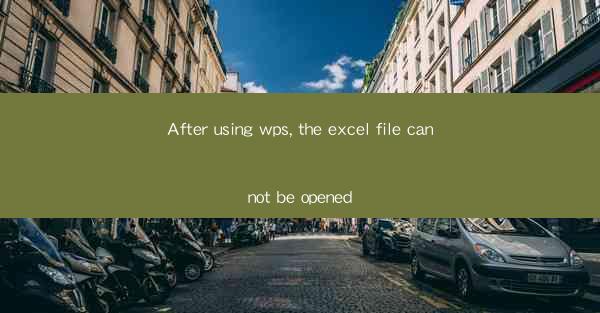
After using WPS Office, users often encounter a frustrating issue where their Excel files cannot be opened in other applications. This problem can arise due to various reasons, ranging from software conflicts to file corruption. Understanding the common causes and potential solutions can help users resolve this issue efficiently.
Software Conflicts
One of the primary reasons for the inability to open an Excel file after using WPS Office is software conflicts. WPS Office and Microsoft Office are two different office suites, and sometimes, they can interfere with each other. Here are a few steps to check for software conflicts:
1. Close all office applications running in the background.
2. Temporarily disable antivirus software to rule out any false positives.
3. Update both WPS Office and Microsoft Office to their latest versions.
4. Uninstall and reinstall the office suite that is causing the issue.
File Corruption
File corruption is another common reason why Excel files may not open after using WPS Office. This can happen due to sudden system shutdowns, power outages, or software bugs. Here are some steps to try and fix a corrupted Excel file:
1. Attempt to open the file in WPS Office again, as it might have a built-in repair feature.
2. Use the Open and Repair option in Microsoft Excel if the file was last opened in that application.
3. Try opening the file in a different version of Excel or another office suite.
4. If the file is still corrupted, consider using a file recovery tool to restore the data.
Incorrect File Format
Sometimes, the issue might not be with the file itself but with the format. If the Excel file was saved in a format that is not supported by the application you are trying to open it with, you might encounter difficulties. Here's how to check and correct the file format:
1. Open the file in WPS Office and check the file format in the Save As dialog box.
2. If the format is not supported, save the file in a different format, such as .xlsx or .xlsb.
3. Try opening the file in the new format using the desired application.
Permissions Issues
File permissions can also prevent you from opening an Excel file. If the file is located on a network drive or a shared folder, it might have restricted access. Here's how to check and fix permissions issues:
1. Right-click on the Excel file and select Properties.\
2. Go to the Security tab and ensure that you have the necessary permissions.
3. If you don't have the permissions, you might need to contact the file owner or the system administrator to adjust the settings.
Hardware and System Issues
Occasionally, hardware or system issues can cause Excel files to fail to open. Here are a few things to consider:
1. Check if your computer's hardware, such as the hard drive or RAM, is functioning properly.
2. Run a system scan for malware or viruses that could be affecting your files.
3. Ensure that your operating system is up to date with the latest patches and updates.
Seeking Professional Help
If none of the above solutions work, it might be time to seek professional help. A data recovery specialist or a technical support team can provide more advanced solutions to recover or repair your Excel files. They might be able to:
1. Use specialized software to recover data from corrupted files.
2. Provide guidance on how to prevent future file corruption.
3. Offer a comprehensive analysis of your system to identify any underlying issues.
In conclusion, the inability to open an Excel file after using WPS Office can be caused by a variety of factors. By following the steps outlined in this article, users can troubleshoot and resolve the issue, ensuring that their important data is accessible once again.











