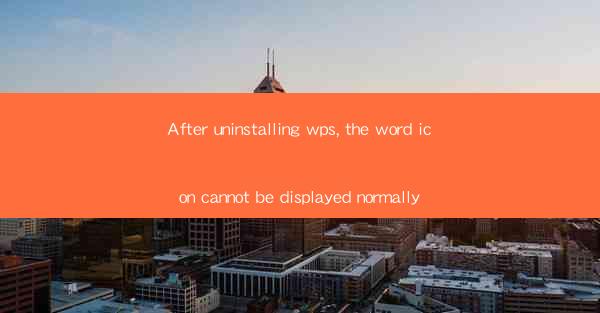
After Uninstalling WPS, the Word Icon Cannot Be Displayed Normally: A Comprehensive Guide
Introduction
The issue of the word icon not displaying normally after uninstalling WPS is a common concern among users who have transitioned from this popular office suite to other alternatives. This article aims to delve into the various aspects of this problem, providing a comprehensive guide for those facing this issue. By understanding the causes, potential solutions, and preventive measures, users can effectively address this inconvenience.
Causes of the Word Icon Display Issue
1. Leftover Files and Folders
When uninstalling WPS, some files and folders may not be completely removed from the system. These remnants can interfere with the normal display of the word icon. It is crucial to ensure that all WPS-related files are deleted to prevent such issues.
2. Registry Entries
The Windows registry contains information about installed programs and their settings. If the uninstallation process does not clean up the registry entries related to WPS, it can lead to the word icon display issue. Cleaning the registry can help resolve this problem.
3. Missing or Corrupted Icons
The word icon may not display correctly if the associated icon files are missing or corrupted. This can happen due to incomplete installation or corruption during the uninstallation process. Replacing the missing or corrupted icons can restore the normal display.
4. Conflicting Software
Certain software installed on the system may conflict with the word icon, causing it to display incorrectly. Identifying and removing conflicting software can help resolve the issue.
5. System File Corruption
Corruption in system files can also lead to the word icon display issue. Running a system file checker can help identify and fix any corrupted files.
6. Outdated Drivers
Outdated drivers, especially for the graphics card, can cause the word icon to display incorrectly. Updating the drivers to the latest version can resolve this problem.
Detailed Solutions
1. Manually Delete Leftover Files and Folders
To manually delete leftover files and folders, follow these steps:
1. Open the File Explorer and navigate to the WPS installation directory.
2. Delete all files and folders within the directory.
3. Check other locations where WPS files might be stored, such as the Program Files folder or the AppData folder.
2. Clean the Registry
To clean the registry, follow these steps:
1. Open the Registry Editor by typing regedit in the Run dialog box.
2. Navigate to the following path: HKEY_CURRENT_USER\\Software\\WPS Office
3. Delete the WPS Office key and any other related keys.
4. Restart the computer to apply the changes.
3. Replace Missing or Corrupted Icons
To replace missing or corrupted icons, follow these steps:
1. Download a compatible icon file from a trusted source.
2. Copy the icon file to the following location: C:\\Windows\\System32\\Icons
3. Restart the computer to apply the changes.
4. Identify and Remove Conflicting Software
To identify and remove conflicting software, follow these steps:
1. Open the Control Panel and navigate to Programs and Features.
2. Uninstall any software that you suspect may be causing the issue.
3. Restart the computer to apply the changes.
5. Run a System File Checker
To run a system file checker, follow these steps:
1. Open the Command Prompt as an administrator.
2. Type sfc /scannow and press Enter.
3. Wait for the process to complete and follow any instructions provided.
6. Update Drivers
To update drivers, follow these steps:
1. Open the Device Manager by typing Device Manager in the Run dialog box.
2. Expand the category related to the graphics card.
3. Right-click on the graphics card driver and select Update driver.\
4. Follow the on-screen instructions to update the driver.
Conclusion
After uninstalling WPS, the word icon not displaying normally can be a frustrating issue for users. By understanding the causes and following the detailed solutions provided in this article, users can effectively resolve this problem. It is crucial to ensure that all WPS-related files are deleted, the registry is cleaned, and drivers are updated to prevent such issues in the future. Additionally, users should regularly check for conflicting software and run system file checks to maintain a healthy and functional system.











