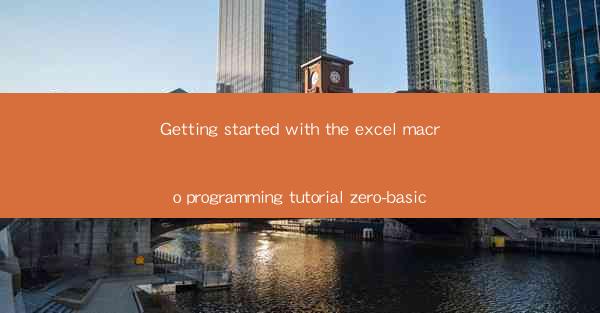
Getting Started with Excel Macro Programming: A Zero-Basic Tutorial
Are you tired of manually performing repetitive tasks in Excel? Do you wish you could automate your workflow to save time and reduce errors? Look no further! This comprehensive tutorial will guide you through the basics of Excel macro programming, allowing you to start automating your Excel tasks with ease. Whether you're a beginner or have some experience with Excel, this guide will help you get up and running in no time.
Understanding Excel Macros
What is an Excel Macro?
An Excel macro is a series of instructions that automate repetitive tasks in Excel. These instructions are written in a programming language called Visual Basic for Applications (VBA). By creating macros, you can save time and reduce the likelihood of human error. Think of macros as mini-programs that can perform complex tasks with a single click.
Why Use Excel Macros?
The primary reasons to use Excel macros include:
- Automation of Repetitive Tasks: Save time by automating tasks such as data entry, formatting, and calculations.
- Consistency: Ensure consistency in your work by automating processes that are prone to human error.
- Customization: Create custom solutions to fit your specific needs and preferences.
Setting Up Your Environment
Installing VBA in Excel
To start programming macros in Excel, you need to ensure that VBA is installed. Most versions of Excel come with VBA pre-installed. To check, open Excel and go to File > Options > Customize Ribbon. Look for the Developer tab. If it's not there, you'll need to enable it by checking the Developer box in the Customize the Ribbon section.
Understanding the VBA Editor
The VBA editor is where you'll write and edit your macros. To open the editor, press `Alt + F11`. Here, you'll see the Project Explorer, which lists all the files and objects in your Excel workbook. You can create new modules to write your VBA code.
Writing Your First Macro
Your first macro can be as simple as a single line of code. For example, to create a macro that says Hello, World! on a new sheet, follow these steps:
1. Open the VBA editor by pressing `Alt + F11`.
2. In the Project Explorer, right-click on the workbook name and select Insert > Module.\
3. In the new module, type the following code:
```vba
Sub HelloWorld()
MsgBox Hello, World!\
End Sub
```
4. Close the VBA editor and return to Excel. Press `Alt + F8`, select HelloWorld, and click Run.\
Learning the Basics of VBA
Variables and Data Types
Variables are used to store data in VBA. Understanding different data types, such as integers, strings, and booleans, is crucial for writing effective code.
Control Structures
Control structures, such as `If`, `For`, and `Do`, allow you to control the flow of your macro based on certain conditions or loops.
Functions and Procedures
Functions and procedures are reusable blocks of code that perform specific tasks. Learning how to use built-in functions and create your own procedures will help you write more efficient and maintainable code.
Advanced Techniques
Working with Excel Objects
Excel objects, such as worksheets, ranges, and charts, are the building blocks of your macros. Learning how to manipulate these objects will allow you to create powerful and dynamic macros.
Error Handling
Error handling is essential for creating robust macros. By using error handling techniques, you can prevent your macro from crashing and provide informative messages to the user.
Optimizing Your Macros
Optimizing your macros can significantly improve their performance. Techniques such as minimizing object creation, using array variables, and avoiding unnecessary loops can help you create faster and more efficient macros.
By following this tutorial, you'll be well on your way to mastering Excel macro programming. With practice and patience, you'll be able to automate your Excel tasks and streamline your workflow like a pro. Happy coding!











