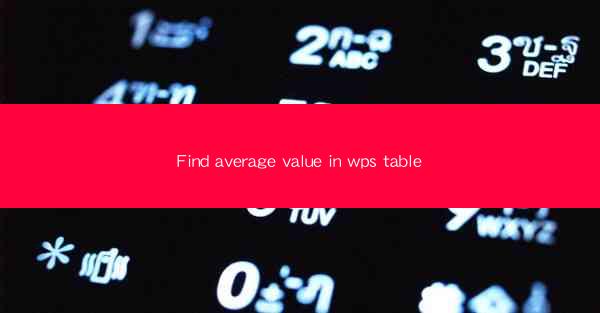
This article provides a comprehensive guide on how to find the average value in a WPS table. It covers various methods and techniques, including using formulas, functions, and built-in tools. The article also discusses the importance of calculating averages in data analysis, the different types of averages, and tips for accurate calculations. By the end of the article, readers will have a clear understanding of how to efficiently find the average value in WPS tables and apply this knowledge in their data analysis tasks.
Introduction to Finding Average Value in WPS Table
Calculating the average value in a WPS table is a fundamental skill for anyone dealing with data analysis. The average, also known as the mean, is a measure of central tendency that provides a single value that represents the typical or central value of a dataset. In this article, we will explore different methods to find the average value in a WPS table, emphasizing the ease and efficiency of the process.
Using Formulas to Find Average Value
One of the most straightforward ways to find the average value in a WPS table is by using formulas. WPS, like Microsoft Excel, supports a wide range of formulas that can be used for calculations. The AVERAGE function is specifically designed to calculate the average of a range of cells.
- The AVERAGE function is simple to use and can be applied to a single column or a range of cells.
- To use the AVERAGE function, select the cell where you want the result to appear, and then type =AVERAGE(range) in the formula bar.
- For example, if you have a range of numbers from A1 to A10, the formula would be =AVERAGE(A1:A10).
This method is particularly useful when you need to calculate the average of a large dataset quickly.
Utilizing Functions for Advanced Calculations
While the AVERAGE function is versatile, there are other functions in WPS that can be used for more complex calculations involving averages.
- The AVERAGEIF function allows you to calculate the average of a range of cells that meet specific criteria.
- For instance, if you want to find the average of sales figures for a particular region, you can use =AVERAGEIF(range, criteria, average_range).
- The AVERAGEA function is similar to AVERAGE but includes text and logical values in the calculation, which can be useful in certain scenarios.
These functions provide more flexibility and can be combined with other functions for even more sophisticated calculations.
Using Built-in Tools for Average Calculation
WPS offers several built-in tools that can help you find the average value in a table without manually entering formulas.
- The Quick Analysis tool provides quick access to various statistical functions, including average.
- To use Quick Analysis, select the range of cells, right-click, and choose Quick Analysis. Then, select the Statistical tab and choose Average.
- The Data Analysis ToolPak is another tool that can be used to perform complex statistical analyses, including calculating averages.
These tools are particularly useful for users who are not comfortable with formulas or for those who need to perform calculations on a regular basis.
Understanding Different Types of Averages
It's important to understand that there are different types of averages, and each has its own use case. The most common types are:
- Arithmetic Mean: The sum of all values divided by the number of values.
- Geometric Mean: The nth root of the product of n values.
- Median: The middle value in a list of numbers.
- Mode: The value that appears most frequently in a dataset.
Each type of average provides different insights into the data, and knowing when to use each can enhance your data analysis.
Ensuring Accuracy in Average Calculations
Accurate calculations are crucial in data analysis, and finding the average value is no exception. Here are some tips to ensure accuracy:
- Double-check your data for any errors or missing values before performing calculations.
- Use the correct function for the type of average you need.
- Be aware of the limitations of your data and the functions you are using.
- Always review your results to ensure they make sense in the context of your data.
Conclusion
Finding the average value in a WPS table is a fundamental skill that can greatly enhance your data analysis capabilities. By using formulas, functions, and built-in tools, you can efficiently calculate the average and gain valuable insights from your data. Understanding the different types of averages and ensuring accuracy in your calculations are also essential. With the knowledge gained from this article, you will be well-equipped to handle average calculations in WPS tables and apply this skill to a wide range of data analysis tasks.











