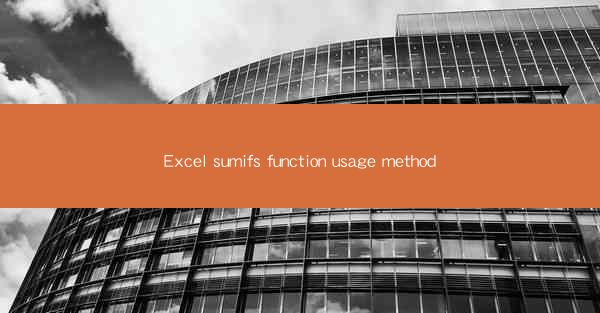
Title: Master the Art of Sumifs Function in Excel: A Comprehensive Guide
Introduction:
Are you tired of manually adding up values in Excel? Do you want to streamline your data analysis process and save time? Look no further! The Sumifs function in Excel is a powerful tool that allows you to sum values based on multiple criteria. In this comprehensive guide, we will delve into the usage methods of the Sumifs function, helping you unlock its full potential. Get ready to revolutionize your Excel skills and become a data analysis pro!
Understanding the Sumifs Function
The Sumifs function is a versatile tool that combines the power of SUM and IF functions. It allows you to sum values in a range based on multiple criteria. This function is particularly useful when you have large datasets and need to perform complex calculations. Let's break down the syntax of the Sumifs function:
```
=SUMIFS(sum_range, criteria_range1, criteria1, [criteria_range2, criteria2], ...)
```
- `sum_range`: The range of cells you want to sum.
- `criteria_range1`: The range of cells containing the first criteria.
- `criteria1`: The first criteria to match.
- `[criteria_range2, criteria2]`: Optional additional criteria and ranges.
Step-by-Step Guide to Using Sumifs Function
Now that you understand the basics, let's dive into a step-by-step guide to using the Sumifs function:
1. Select the cell where you want the result to appear.
2. Enter the formula `=SUMIFS(sum_range, criteria_range1, criteria1, [criteria_range2, criteria2], ...)`.
3. Replace `sum_range` with the range of cells you want to sum.
4. Replace `criteria_range1` with the range of cells containing the first criteria.
5. Replace `criteria1` with the first criteria you want to match.
6. Repeat steps 4 and 5 for additional criteria and ranges, if needed.
7. Press Enter, and voilà! You will see the sum based on the specified criteria.
Common Use Cases of Sumifs Function
The Sumifs function is incredibly versatile and can be used in various scenarios. Here are some common use cases:
1. Sales Analysis: Sum sales values based on multiple criteria, such as region, product category, and date range.
2. Inventory Management: Calculate the total value of inventory based on specific criteria, such as product type and supplier.
3. Financial Reporting: Sum values based on multiple financial criteria, such as department, year, and quarter.
Advantages of Using Sumifs Function
Using the Sumifs function offers several advantages:
1. Efficiency: Automate complex calculations and save time.
2. Accuracy: Reduce manual errors and ensure accurate results.
3. Flexibility: Apply multiple criteria to sum values, making it suitable for various scenarios.
Overcoming Common Challenges
While the Sumifs function is powerful, it can sometimes be challenging to use. Here are some tips to overcome common challenges:
1. Understanding Syntax: Take your time to understand the syntax and practice with different scenarios.
2. Handling Errors: Pay attention to errors like DIV/0! or VALUE! and troubleshoot accordingly.
3. Optimizing Performance: Avoid using the Sumifs function on large datasets with complex criteria, as it may slow down your workbook.
Advanced Techniques and Tips
To take your Excel skills to the next level, here are some advanced techniques and tips:
1. Using Array Formulas: Combine the Sumifs function with array formulas for more complex calculations.
2. Creating Dynamic Criteria: Use formulas to dynamically generate criteria for the Sumifs function.
3. Pivot Tables: Utilize pivot tables in conjunction with the Sumifs function for enhanced data analysis.
Conclusion:
The Sumifs function in Excel is a game-changer for data analysis. By mastering this function, you can streamline your calculations, save time, and unlock the full potential of your data. Follow this comprehensive guide to understand the usage methods, common use cases, and advanced techniques of the Sumifs function. Get ready to become an Excel pro and revolutionize your data analysis skills!











